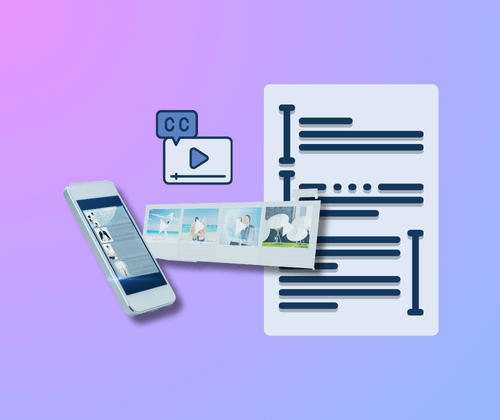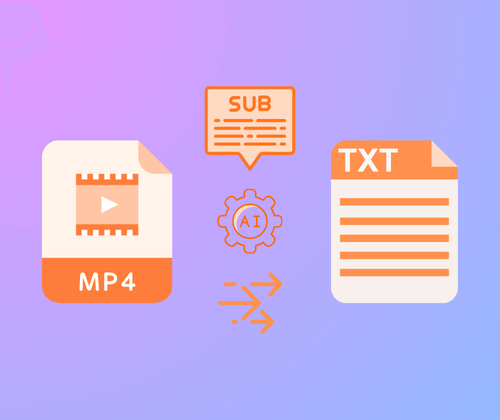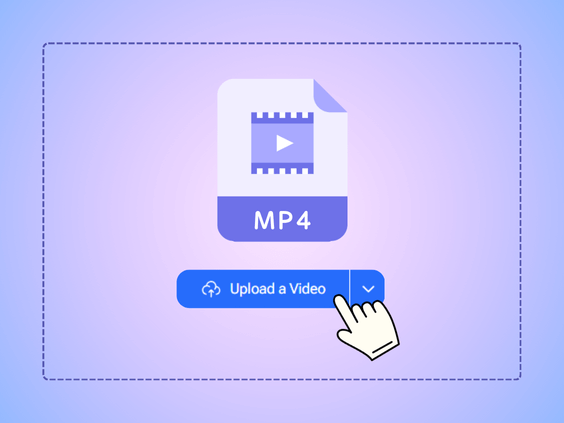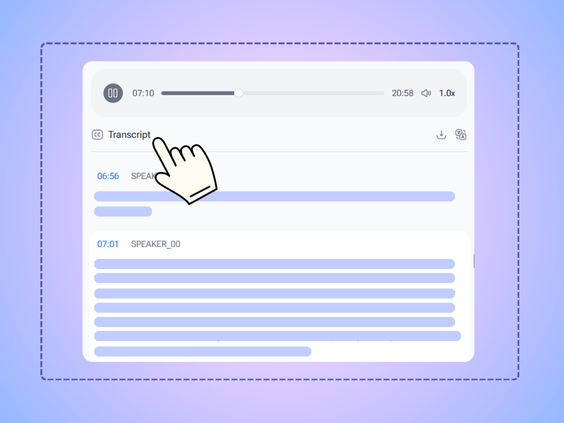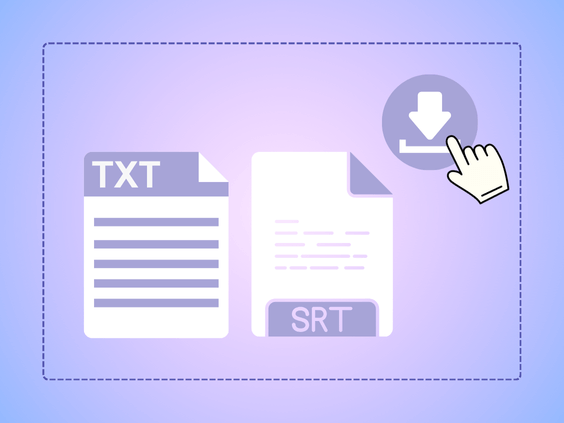L.M.
Online Instructor
As an educator, I record lessons in MP4 format and need them transcribed for students with accessibility needs. MP4 to Text is perfect for this. I can upload multiple lectures at once, including large 1GB files, and get clean, editable transcripts. The AI handles the transcription accurately, saving me hours of work. Students can now follow along with the text or use it to study. MP4 to Text has improved both my efficiency and the learning experience.