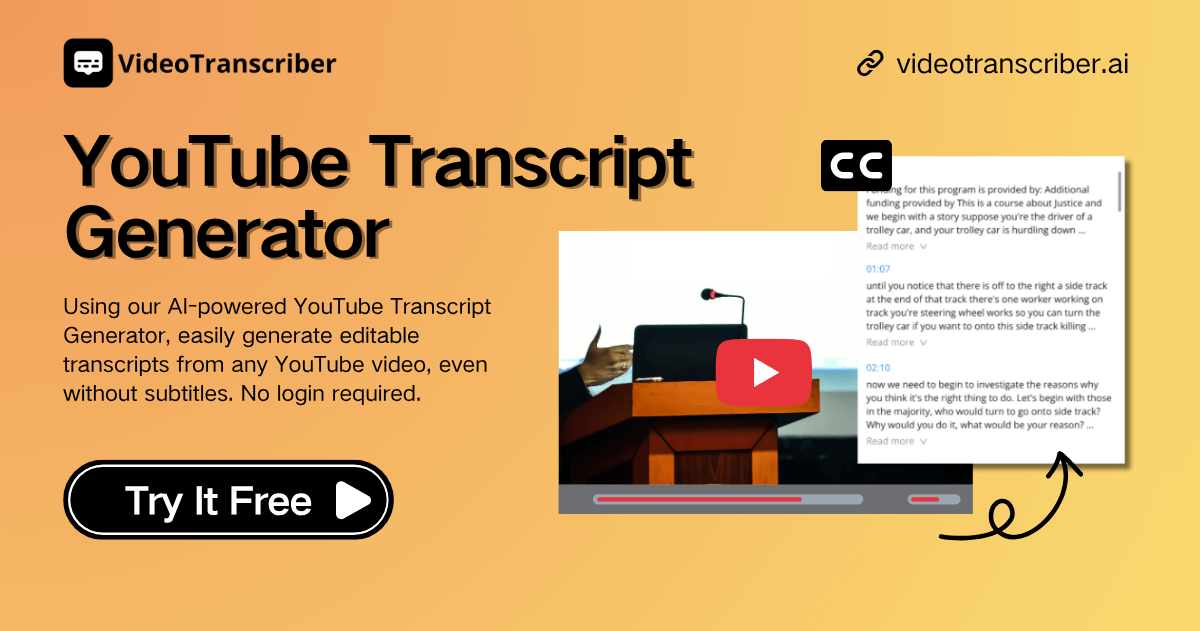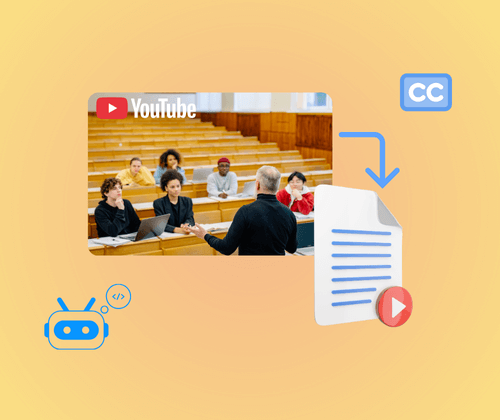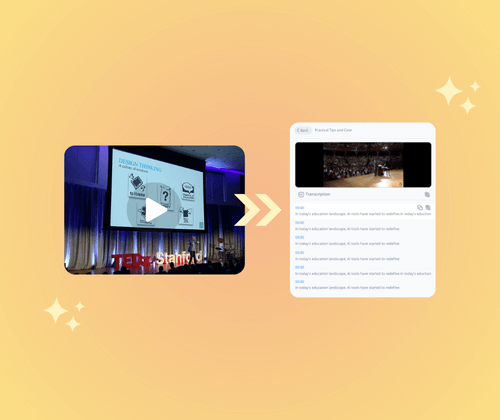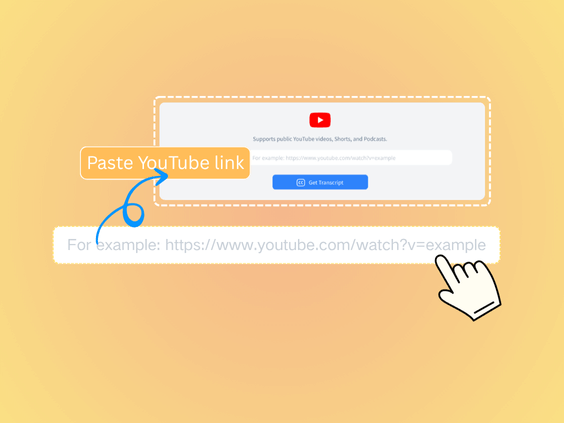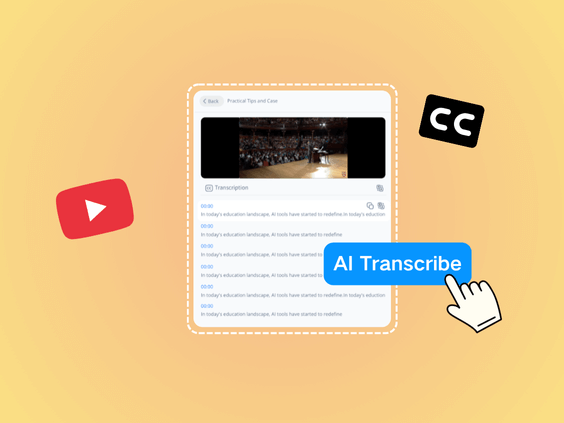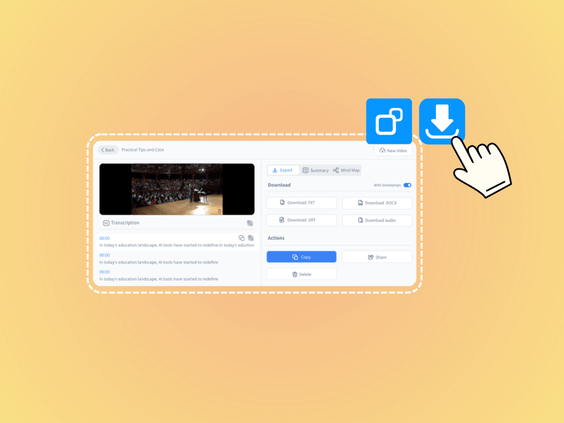L.M.
Online Instructor
As a teacher, I recommend YouTube Transcript Generator to my students. They can convert any lecture or educational YouTube video into text instantly. The timestamped transcripts and summaries make reviewing much easier, and they can organize study notes from videos or use the text for creating lesson materials. It’s simple to use, saves a lot of time, and makes learning from online video transcripts far more accessible.