L.M.
Online Instructor
For online courses, I wanted transcripts my students could use. This Video to Text tool allows batch uploads and produces accurate, editable text fast. It makes sharing clear and useful study materials simple and efficient.
Free Video to Text Converter with AI – Fast, No Sign-Up
Convert large or multiple videos to text instantly with our free AI Video to Text Converter. Works online, no login required, and outputs editable transcripts.
Convert large or multiple videos to text instantly with our free AI Video to Text Converter. Works online, no login required, and outputs editable transcripts.

Video to Text converts videos into editable text using AI. It lets you transcribe large or multiple files online for free, with no login required. Batch processing and instant output make it perfect for creators, students, and teams.

Video to Text is recommended because it addresses common challenges in managing video content. Many creators, educators, and teams spend too much time manually transcribing long or multiple videos. This AI-powered tool converts videos into editable text online, supports fast batch transcription, and delivers transcripts ready for notes, subtitles, or content reuse.
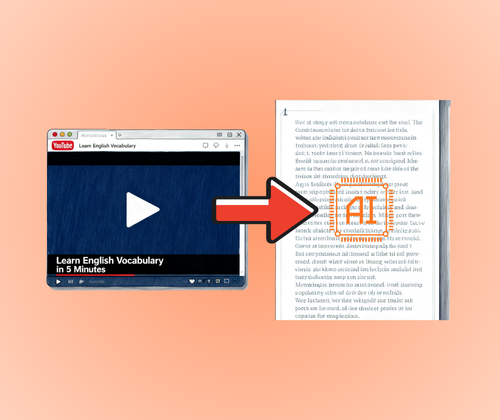
Manually listening to long or multiple videos to extract content is time-consuming, tiring, and prone to mistakes. Video to Text tools powered by AI solve this by quickly converting videos into editable text, enabling fast batch transcription, reducing listening fatigue, and saving hours of work.
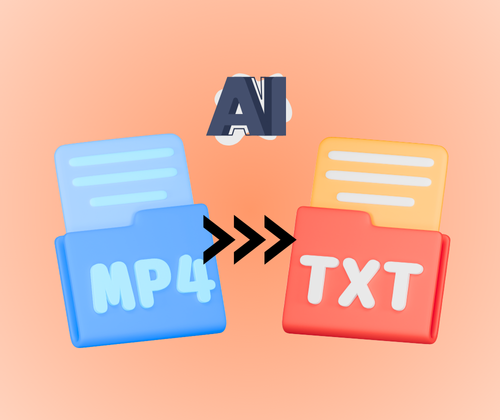
Upload and transcribe multiple videos at once with our AI Video to Text tool. It accurately converts long or multiple files into text, saving hours of manual work and improving productivity.
Easily download and edit your transcripts after conversion. Whether for subtitles, study materials, or content reuse, the text is clean, structured, and ready to apply anywhere.
Access our free Video to Text converter anytime. No account needed, no limits — simply upload your video, get accurate transcription results in seconds, and start editing right away.
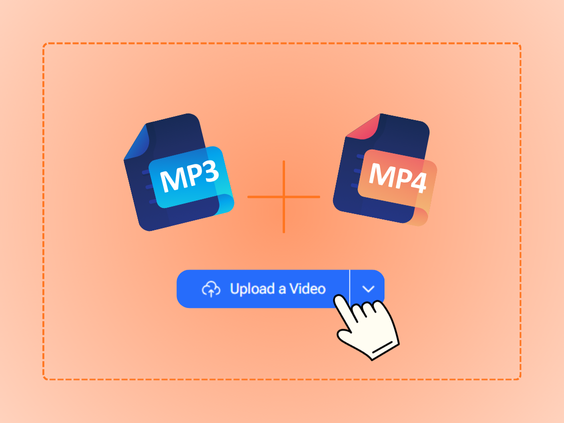
Choose one or several video files to upload. The tool supports large files and batch processing, allowing you to transcribe multiple videos in a single session.
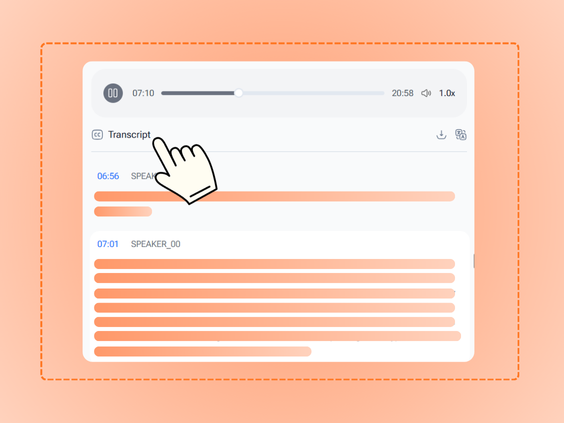
After uploading, the AI starts converting speech into text automatically. It processes each file efficiently and delivers well-formatted transcripts in just a short time.
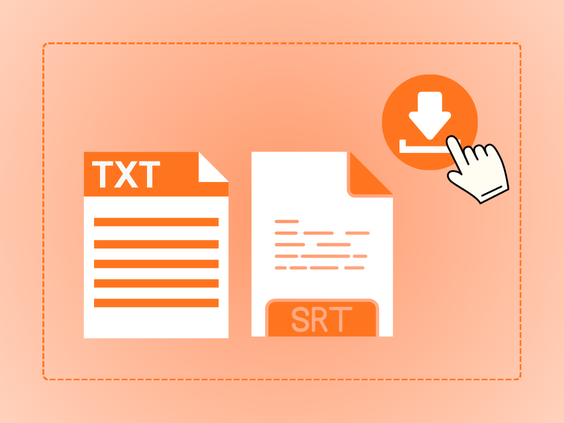
When the transcription is complete, download your text file for editing. You can refine, organize, or reuse the content for captions, notes, or documentation.
Turn hours of video into accurate, editable transcripts in minutes. Our AI Video to Text tool handles single or multiple files, making it easy to review, summarize, or create notes quickly.
L.M.
Online Instructor
For online courses, I wanted transcripts my students could use. This Video to Text tool allows batch uploads and produces accurate, editable text fast. It makes sharing clear and useful study materials simple and efficient.
J.T.
E-commerce Founder
Client meetings used to take forever to summarize. With this Video to Text tool, I get accurate, editable transcripts quickly. The AI handles long videos efficiently, making it easy to review and export important information.
S.K.
Marketing Specialist
I record presentations regularly. Using this Video to Text converter, I can transform videos into editable text in minutes. It saves hours of listening and ensures I capture all key points for reports, notes, or social media content.
R.P.
University Student
I often have long lecture recordings and meetings to review. Using this Video to Text tool, I can quickly get accurate, editable transcripts. The AI transcribes multiple videos at once, saving hours of listening and making it easy to create notes or summaries.
A.D.
HR Manager
I needed transcripts for multiple training videos. The Video to Text tool delivers clean, editable text quickly. It handles multiple files and speakers accurately, and editing transcripts for documentation is simple, saving significant time.
M.N.
Freelance Content Creator
As a content creator, I handle hours of webinars and interviews. This Video to Text converter instantly turns long recordings into editable text. I can download, edit, and reuse the transcripts for captions, blog posts, or summaries, making my workflow much faster.
Yes, the Video to Text tools support batch transcription. You can upload several videos, and the AI will process them simultaneously, saving time compared to manual transcription.
No account is required. You can upload your videos and receive editable transcripts directly, allowing quick access to Video to Text conversion without registration.
The Video to Text tools support formats like MP4, WEBM, WAV and more.
The transcription time depends on the video length and file size. Typically, AI Video to Text tools process short videos in seconds and longer videos in minutes.
Yes, after converting videos to text, you can download the transcripts and edit them freely. This allows you to correct errors, add notes, or reorganize content efficiently while keeping all text accurate and ready for reuse.
Yes, AI-powered Video to Text converters can handle long videos, even several hours in length, processing them efficiently and accurately.
No special software is required. The Video to Text tools operate within a web browser, allowing you to upload video files and receive editable transcripts without installing additional applications.
Yes, once the AI transcribes your videos, you can download the text files in formats such as TXT and SRT, enabling you to review, edit, and reuse the content as needed.