In the age of endless video content, we often watch more than we can remember. But what if you could read what you just watched? Getting a transcript for YouTube videos turns hours of playback into searchable, organized knowledge. With the rise of AI transcription tools, transforming YouTube videos into text is no longer a tedious task — it’s an instant way to capture insights, save time, and supercharge your learning or content workflow.
Why You Need a Transcript for YouTube Videos
Picture this: you’re settling down to watch a 42‑minute tutorial on some niche topic on YouTube. You hit play, the speaker’s accent is charming, the ideas flow — but halfway through you realise you’ve missed something, or you want to jump back and locate a quote, or you want to repurpose the content for a blog post. Enter the era of the AI‑powered transcript for YouTube videos. Suddenly you’re not bound to the timeline of the video: you have the full text in your hands, searchable, editable, ready to repurpose. A true game‑changer.
Whether you’re a lifelong learner, a content creator, an SEO‑savvy blogger, or simply someone who hates rewinding for the third time — generating a transcript for YouTube videos online is your new superpower. With the right YouTube transcript generator, you go from “watching” to “mining gold”: extracting quotes, highlighting key sections, repackaging ideas for social media, blog posts, or study notes.
How AI Tools Generate Transcript for YouTube Videos Online
Ever wondered how AI can turn hours of YouTube videos into accurate, editable transcript for YouTube videos in seconds? The secret is advanced AI speech recognition. Modern YouTube transcript generators analyze audio, detect speech patterns, and convert spoken words into written form — even when there’s background noise or multiple speakers.
Unlike traditional transcription software, an AI YouTube transcript tool doesn’t rely on manual typing or pre-existing subtitles. It automatically detects language, separates speakers, and aligns each line with timestamps. That means you can generate YouTube transcript online for any video, creating precise transcript for YouTube videos even without captions.
Many platforms also support multiple languages and dialects, allowing you to convert YouTube video to text or produce transcript for YouTube videos in English, Spanish, Japanese, or nearly any language you’re studying or analyzing. The result is faster and often more accurate than conventional methods, making these YouTube transcription tools perfect for note-taking, research, or transforming content into actionable insights.
In 2025, generating a transcript for YouTube videos with AI has become more than a convenience — it’s an essential habit for students, creators, and lifelong learners who want to turn every YouTube video into usable, organized knowledge.
Top AI Tools to Generate Transcript for YouTube Videos Online 2025
Video Transcriber AI – Fast, Accurate, and Built for YouTube
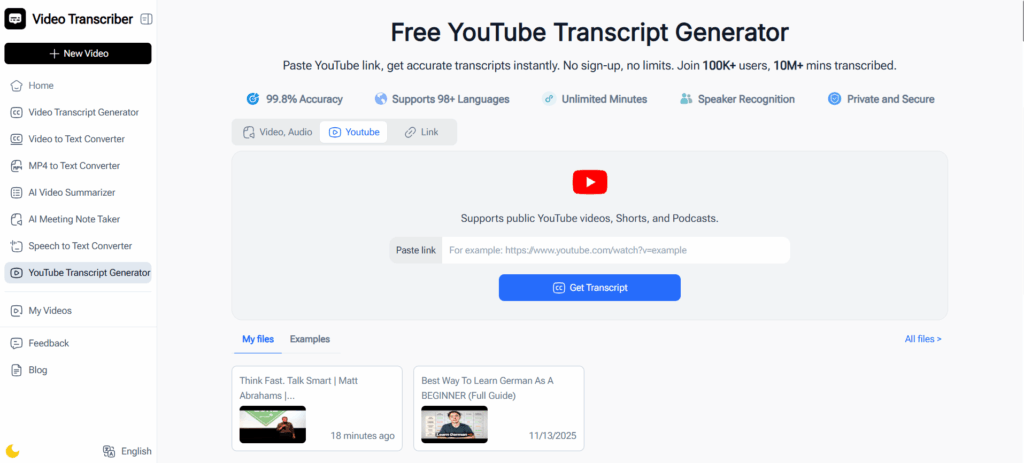
If you want a tool that combines speed with accuracy, Video Transcriber AI is a top choice. Designed specifically for YouTube, it provides one of the fastest ways to generate a transcript for YouTube videos. Simply paste the video link, and it instantly converts audio into clean, time-stamped text — no subtitles required.
Key Features
- One-click transcription: Paste the YouTube URL to generate a transcript for YouTube videos instantly.
- AI-powered accuracy: Handles accents, background noise, and multiple speakers.
- Editable transcripts: Search, edit, or export your YouTube transcripts in text or subtitle formats.
- Multilingual support: Convert YouTube videos to text in multiple languages.
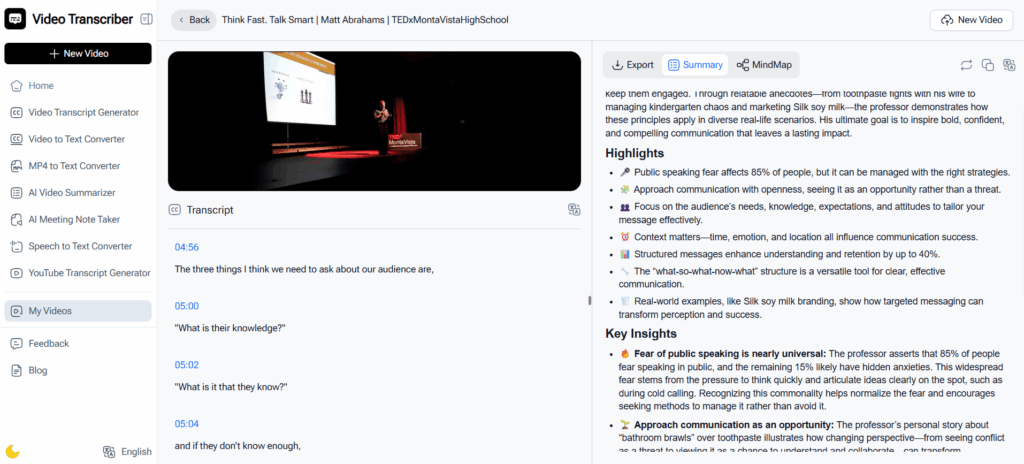
NoteGPT – More Than Just Transcripts
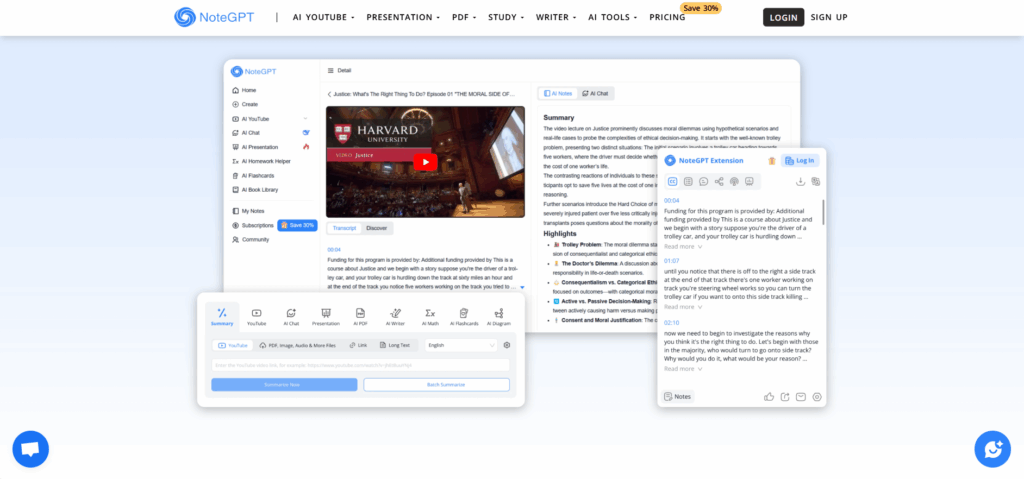
NoteGPT goes beyond creating transcript for YouTube videos. It’s a one-stop platform for learners, creators, and educators who want to repurpose video content. After generating the transcript, you can turn it into podcasts, flashcards, slides, or summaries in one click.
Key Features
- AI summarization: Condense long YouTube transcripts into key points instantly.
- Content generation: Convert transcripts into podcasts, flashcards, PPTs, or blog-ready text.
- Interactive notes: Chat with your transcript for YouTube videos to clarify ideas or extract insights.
- Multilingual translation: Perfect for global YouTube content.
- Smart search & editing: Quickly find key points and export in structured formats.
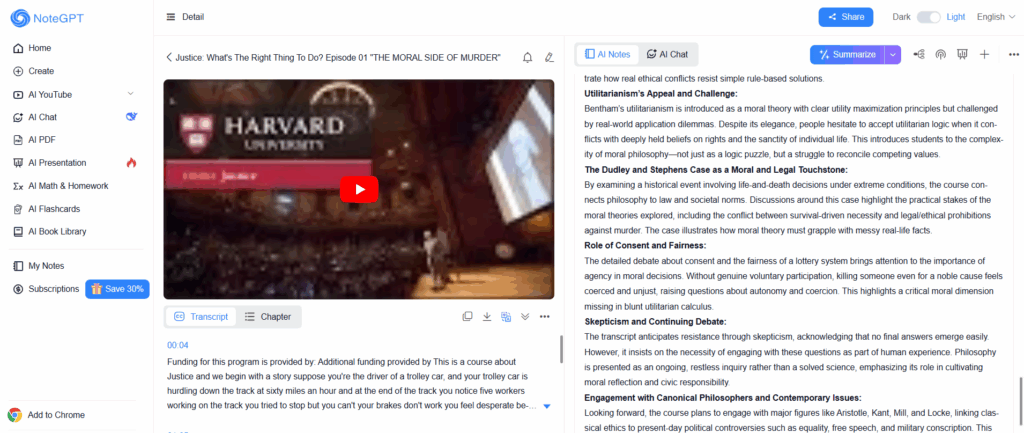
YouTube to Transcript – Quick and Reliable
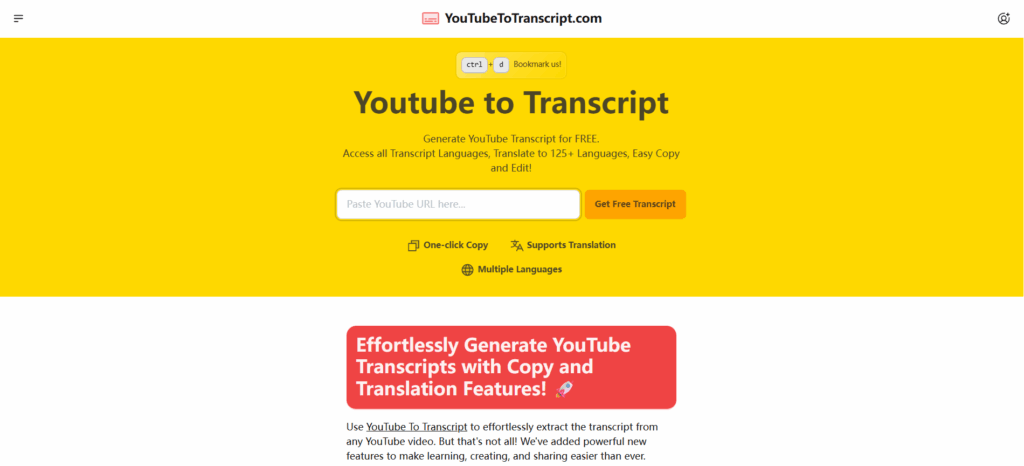
YouTube to Transcript is a simple and fast platform for generating transcript for YouTube videos. Unlike Video Transcriber AI, it focuses on ease of use and speed, ideal for users who just need a straightforward YouTube video to text solution.
Key Features
- Instant transcription: Paste the YouTube link and get your transcript for YouTube videos within seconds.
- Clean interface: No ads or clutter, just a readable transcript.
- Works without subtitles: Generates accurate YouTube transcripts even when captions aren’t available.
- Timestamps & formatting: Maintains clear structure for easy reference.
- Free access: Perfect for quick notes or casual usage.
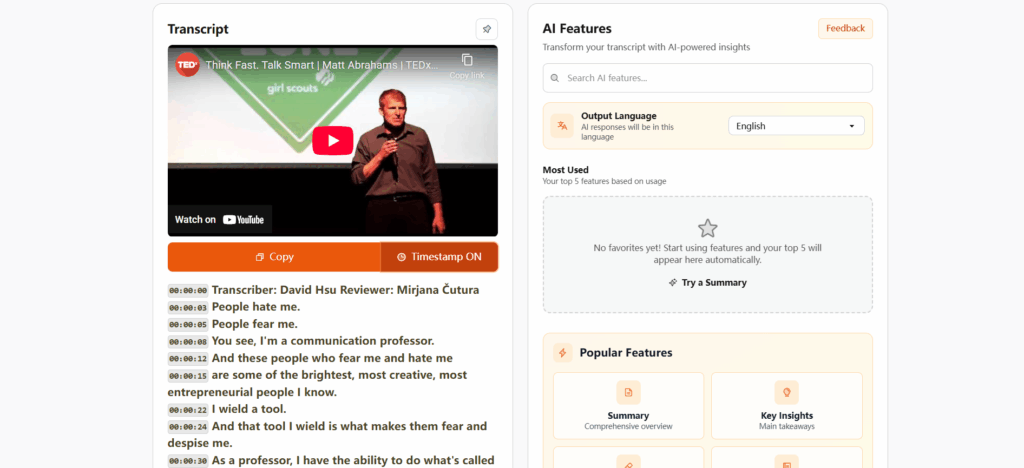
Kome AI – Collaborative Transcripts for Smarter Teams
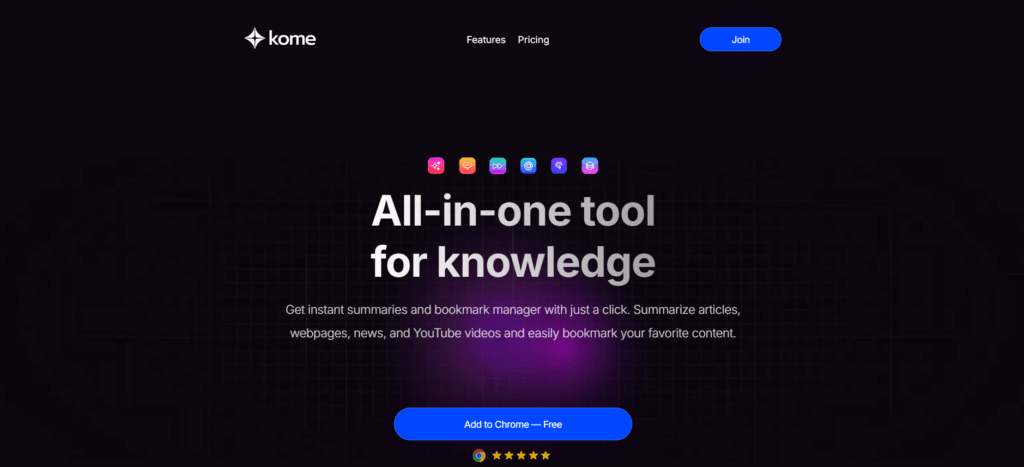
Kome AI is a collaborative platform designed to generate transcript for YouTube videos in real time. Ideal for teams, educators, or content creators, it allows multiple users to edit, summarize, and share insights collaboratively.
Key Features
- Team collaboration: Invite teammates to edit and comment on your AI YouTube transcripts.
- Smart highlights: Automatically marks key sentences for quick scanning.
- AI-powered summaries: Condense long YouTube transcripts into actionable overviews.
- Cloud-based workspace: Securely store all your YouTube video to text conversions.
- Integrations: Connect with Notion, Slack, or Google Drive for seamless workflow.
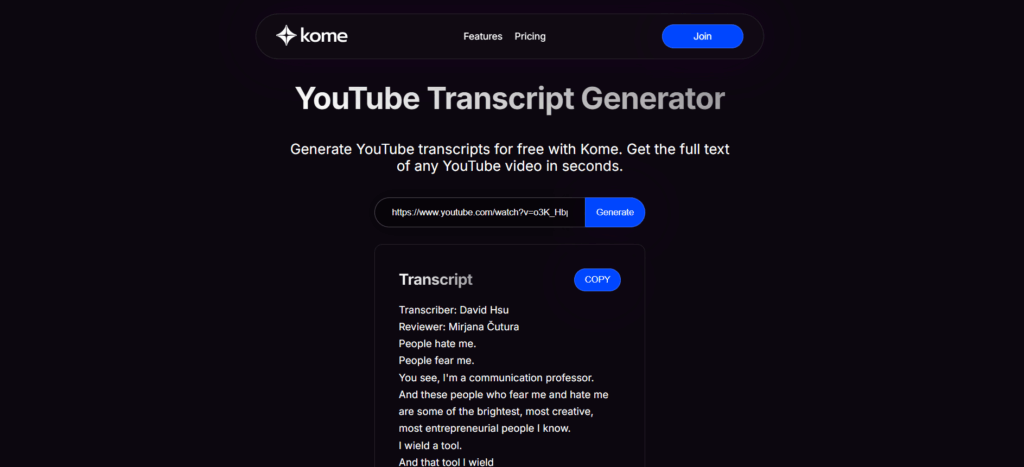
Mapify – Visualize Your YouTube Transcripts
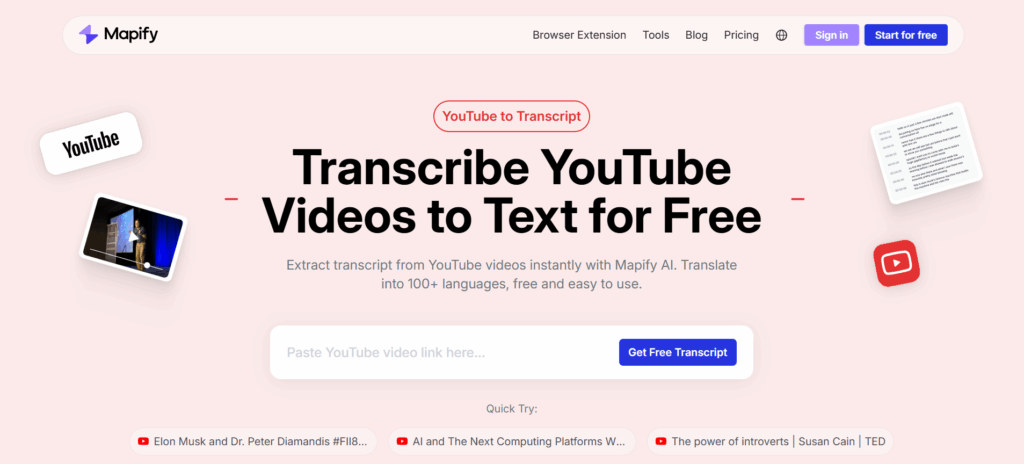
Mapify turns your transcript for YouTube videos into a visual knowledge map, helping you see connections instead of just reading text. It’s ideal for brainstorming, learning, or content planning.
Key Features
- Visual mapping: Automatically connects concepts from your YouTube transcripts.
- Keyword clustering: Groups topics to reveal themes and storylines.
- AI summarization: Condenses long transcripts into digestible bullet points.
- Multi-source merging: Combine multiple YouTube transcripts into one interactive map.
- Export flexibility: Download as text, PDF, or image for sharing.
All of these AI platforms make generating a transcript for YouTube videos faster, easier, and more accurate than ever. Video Transcriber AI excels in precise single-video transcription, NoteGPT adds multi-format content repurposing, YouTube to Transcript is simple and quick, Kome AI emphasizes team collaboration, and Mapify transforms YouTube transcripts into visual knowledge maps.
Choosing the right tool depends on your workflow: whether you prioritize speed, editability, collaboration, or visual insights, these platforms provide flexible solutions to turn YouTube videos into actionable, searchable transcript for YouTube videos.
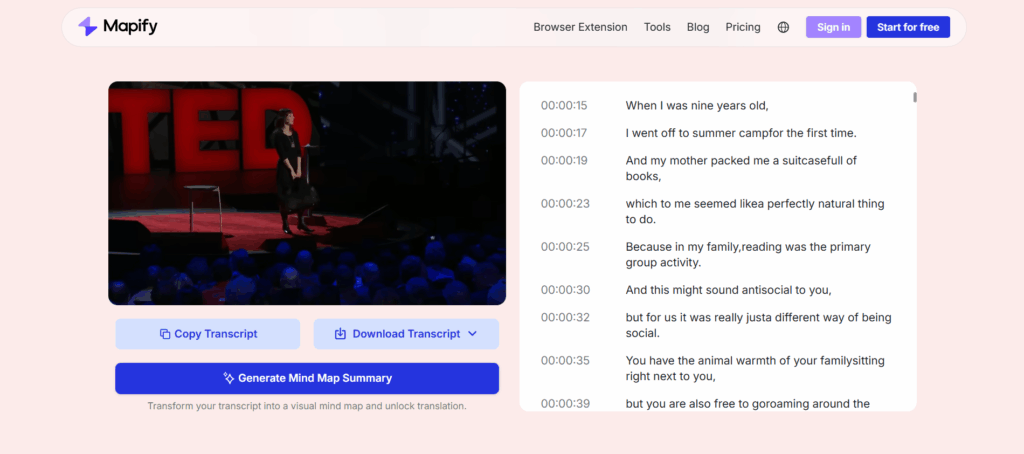
How to Choose the Best AI YouTube Transcript Tool
Accuracy and Context Awareness
The first thing to consider when selecting a YouTube transcript generator is accuracy. AI has advanced significantly, but not all tools handle accents, technical jargon, or overlapping speech equally well. A high-quality AI YouTube transcript tool can understand natural conversation, maintain punctuation, and even distinguish multiple speakers.
If your goal is to use a transcript for YouTube videos for study, learning, or content creation, even small accuracy gains matter. For example, Video Transcriber AI uses adaptive recognition that learns from domain-specific audio — whether tech tutorials, educational lectures, or finance discussions — while other platforms may rely on generic models, risking missed details in your YouTube transcripts.
Export and Editing Flexibility
The next factor is what happens after transcription. Can you edit your transcript for YouTube videos online? Export to TXT, DOCX, SRT, or VTT? Copy or reuse snippets easily? Platforms that allow immediate editing — like NoteGPT and Mapify — drastically reduce workflow friction.
Imagine taking 10 key insights from a long video and turning them into quotes, blog highlights, or flashcards. Editing and export flexibility transform a standard YouTube transcription tool into a productivity powerhouse, making it easier to leverage your transcript for YouTube videos across multiple projects.
AI Summarization and Smart Notes
The newest layer of innovation is AI summarization. Tools like Kome AI and NoteGPT don’t just generate text — they distill the key takeaways. This is especially useful for busy learners or creators.
Instead of scrolling through thousands of words, you can glance at a concise, AI-curated summary. These summaries add tremendous value to your transcript for YouTube videos, turning raw text into actionable notes for study, content creation, or presentations.
Advanced Tips to Use Transcript for YouTube Videos Effectively
Build an AI-Assisted Learning Workflow
Think of a transcript for YouTube videos as your study companion. Here’s a simple workflow:
- Use Video Transcriber AI to extract the full text from a lecture or tutorial.
- Import the transcript into NoteGPT or a note-taking app like Notion.
- Summarize with AI, highlight key terms, and link concepts.
Within an hour, a YouTube lecture becomes a personalized study guide. This workflow turns passive viewing into active learning, making it easier to retain and organize knowledge using your YouTube transcripts.
Turn Transcripts into Actionable Notes
Your AI YouTube transcript isn’t just text — it can become flashcards, summaries, or interactive learning tools. NoteGPT lets you instantly generate study materials, while Mapify visualizes your transcript for YouTube videos into structured knowledge maps.
Whether reviewing tutorials, lectures, or interviews, these AI tools make it simple to extract key insights from your transcript for YouTube videos, saving time and improving comprehension.
Leverage Multi-Video Workflows
If you’re learning from multiple videos, tools like Kome AI or Video Transcriber AI help process content efficiently, ensuring transcript for YouTube videos are organized and easy to reference. Even without batch transcription, combining multiple YouTube transcripts into a single folder or knowledge base allows quick comparison and structured learning.
Every platform produces a transcript for YouTube videos, but their strengths vary: some focus on summarization, others on visualization or interactive notes. The “best” choice depends on your workflow — whether you value speed, editability, or enhanced understanding.
Frequently Asked Questions About AI Transcript for YouTube Videos
Q1: What is the best AI tool to generate a transcript for YouTube videos?
The best AI tools to generate a transcript for YouTube videos depend on your workflow. Platforms like Video Transcriber AI, NoteGPT, and YouTube to Transcript offer fast, accurate, and editable YouTube transcripts that can be used for study, notes, or content creation.
Q2: Can I generate a YouTube transcript online for free?
Yes! Several platforms allow you to generate YouTube transcript online for free, including YouTube to Transcript and trial versions of Video Transcriber AI. Free tools provide basic transcript generation, while premium plans often add features like AI summarization or multi-format export.
Q3: How accurate are AI-generated transcript for YouTube videos?
Accuracy varies by tool, but most AI YouTube transcript generators now handle accents, background noise, and multiple speakers effectively. Tools like Video Transcriber AI use adaptive recognition to produce highly accurate transcript for YouTube videos across different topics.
Q4: Can I convert YouTube video to text without subtitles?
Absolutely! Modern YouTube transcription tools automatically detect spoken words and generate a transcript for YouTube videos even if the video has no captions or subtitles. This makes it easy to convert YouTube video to text quickly.
Q5: Which AI YouTube transcript tool supports multiple languages?
Tools like Video Transcriber AI, NoteGPT, and Kome AI support multiple languages and dialects. You can create a transcript for YouTube videos in English, Spanish, Japanese, or many other languages for study, research, or global content analysis.
Q6: Can I edit and export my transcript for YouTube videos easily?
Yes, most tools allow you to edit and export your YouTube transcript in various formats like TXT, DOCX, SRT, or VTT. Platforms like NoteGPT and Mapify provide intuitive interfaces to search, highlight, and export transcript for YouTube videos efficiently.
Q7: Are AI YouTube transcripts suitable for study, notes, or presentations?
Definitely! AI-generated transcript for YouTube videos can be converted into flashcards, summaries, podcasts, or slides. Tools like NoteGPT make it easy to turn raw YouTube transcripts into actionable study or presentation materials.
Q8: How long does it take to generate a transcript for YouTube videos?
Most AI tools produce transcript for YouTube videos within seconds to a few minutes, depending on video length. Tools like Video Transcriber AI and YouTube to Transcript prioritize speed while maintaining high accuracy.
Conclusion
Watching YouTube videos without retaining key points is common — but an AI YouTube transcript changes that. Tools like Video Transcriber AI, NoteGPT, YouTube to Transcript, Kome AI, and Mapify allow you to convert YouTube videos to text, generate editable transcript for YouTube videos, and transform spoken content into searchable, organized knowledge.
These YouTube transcript generators capture context, timestamps, and speaker differences. With NoteGPT, you can turn transcript for YouTube videos into flashcards, podcasts, or presentations, while Mapify visualizes content for easier understanding.
Whether you’re watching tutorials, lectures, or interviews, a reliable YouTube transcription tool helps you extract key points and structure insights efficiently. From generate YouTube transcript online to convert YouTube video to text, AI turns passive viewing into active learning and practical, actionable content.


