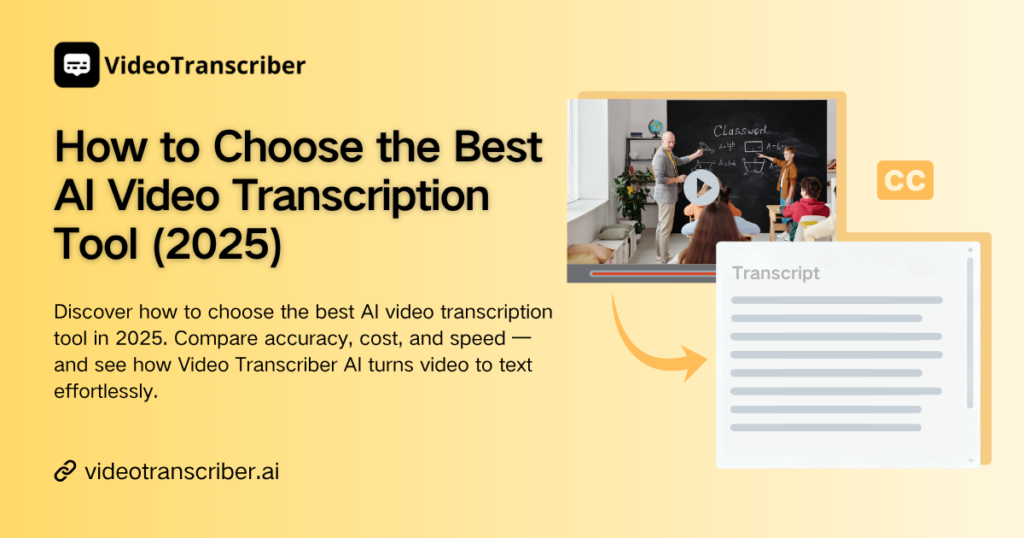Transcribing videos manually is a time-consuming and often frustrating task. Even with automated solutions, many creators struggle with inaccuracies, poor formatting, and tools that don’t fit seamlessly into their workflow. In 2025, the demand for reliable ai video transcription tools has never been higher, as content creators, educators, and marketers seek faster ways to turn videos into editable, searchable text.
The right AI video transcription tool can save hours, handle multiple languages, generate subtitles, and produce high-quality transcripts ready for blogs, social media, or captions. Platforms like Video Transcriber AI make it effortless to convert video to text, bridging the gap between recorded content and actionable text.
Why Choosing the Right AI Video Transcription Tools Matters
Imagine spending hours watching a recorded webinar, lecture, or interview, only to realize you still have to type out every word manually. Misheard phrases, overlapping speakers, and background noise make the task even more frustrating. This is the reality for many content creators, educators, and marketers—but it doesn’t have to be.
Choosing the right AI video transcription tool can transform this tedious process into a fast, accurate, and seamless workflow. A high-quality ai video transcription solution generates precise transcripts, preserves speaker labels, handles noisy environments, and delivers text ready for captions, training materials, or repurposed blog and social content.
Key benefits of using a reliable AI video transcription tool include:
- Time savings: Automated transcription saves hours compared to manual typing, letting you focus on content creation rather than text entry.
- Accuracy and clarity: Advanced AI models capture speech precisely, even in multi-speaker environments or noisy backgrounds.
- Content repurposing: Transcripts can be converted into articles, captions, social posts, summaries, or SEO-friendly blog content.
- Accessibility: Transcripts make videos accessible to viewers with hearing impairments and improve engagement across platforms.
- Organization and searchability: Text transcripts are searchable, making it easier to reference past videos and extract insights quickly.
Understanding these benefits is essential when deciding which ai video transcription tool to invest in. Choosing the right platform ensures your video content becomes a valuable, reusable, and searchable asset while saving time and enhancing productivity.
Key Criteria for Choosing an AI Video Transcription Tool
When selecting the best AI video transcription tool, it’s important to evaluate how well each platform fits your workflow and content needs. Not all video to text AI solutions perform the same, so understanding the key criteria ensures you choose a tool that saves time, increases accuracy, and supports repurposing. Here are the most important factors to consider:
1. Accuracy and Speech Recognition Quality
A high-quality ai video transcription tool should accurately capture spoken words, even in challenging environments with background noise, multiple speakers, or accents. Accuracy directly impacts how much editing you need to do afterward, so prioritize platforms with proven high transcription performance.
2. Language and Format Support
If you produce content in multiple languages or need different output formats, make sure your ai video transcription tool supports them. Look for ai transcription tools that can export text as DOCX, TXT, PDF, or subtitle formats like SRT and VTT. This ensures your video to text AI or ai video to text converter output is ready for captions, articles, or other repurposed content, maximizing the usefulness of every transcript.
3. Speed and File Size Handling
Some video to text AI platforms may struggle with large video files or long recordings. Choose an ai transcription tool that allows bulk uploads, batch processing, or fast turnaround for high-resolution content. A reliable ai video transcription solution ensures your workflow remains efficient, scalable, and suitable for any professional or creative project.
4. Integration and Workflow Features
The right ai video transcription tool should integrate seamlessly into your existing content creation workflow. Features like speaker labeling, timestamping, subtitle generation, and in-app editing reduce manual work and allow you to repurpose content for blogs, social media, or training materials quickly.
5. Cost and Scalability
Consider the cost structure: subscription-based, pay-per-minute, or free with limitations. The best AI video transcription solution scales with your needs without unexpected fees, allowing you to manage large volumes of video content efficiently.
6. Accessibility and Searchability
High-quality transcripts improve accessibility and content discoverability. Searchable text files from ai video transcription tools make it easy to locate specific information in your video library and enhance engagement for viewers with hearing impairments.
By keeping these criteria in mind, you can select an AI video transcription tool that not only converts video to text efficiently but also fits your content workflow and maximizes productivity. In the next section, we’ll compare the top online video transcription tools available in 2025, highlighting their unique features, pricing, and best-use scenarios.
Top Online AI Video Transcription Tools (2025)
Choosing the right AI video transcription tool can be overwhelming, given the growing number of online platforms. Here’s a comprehensive look at ten of the best video to text AI solutions in 2025, highlighting their unique strengths, best-use scenarios, and workflow benefits.
1. Video Transcriber AI – Video to Text Workflow Optimized
Overview: At VideoTranscriber AI, the focus is purely on converting video content into editable text. This makes it a powerful choice for anyone using AI to extract value from video, rather than just storing it. Strengths:
- Tailored for “video to text AI” workflows: upload your MP4 or link, and you get a full transcript ready for use in blogs, captions, or social posts.
- Emphasises high‑accuracy ai video transcription, supporting multiple languages and export formats.
- Designed for repurposing: after transcription you can move straight into writing, editing, social content copy.
Limitations:
- May lack some enterprise‑grade features (massive file support, advanced collaboration) compared to older platforms.
Best for: Content creators, YouTubers, online course authors, marketers looking to quickly convert videos via ai video transcription into articles, social snippets, and repurposed written content.
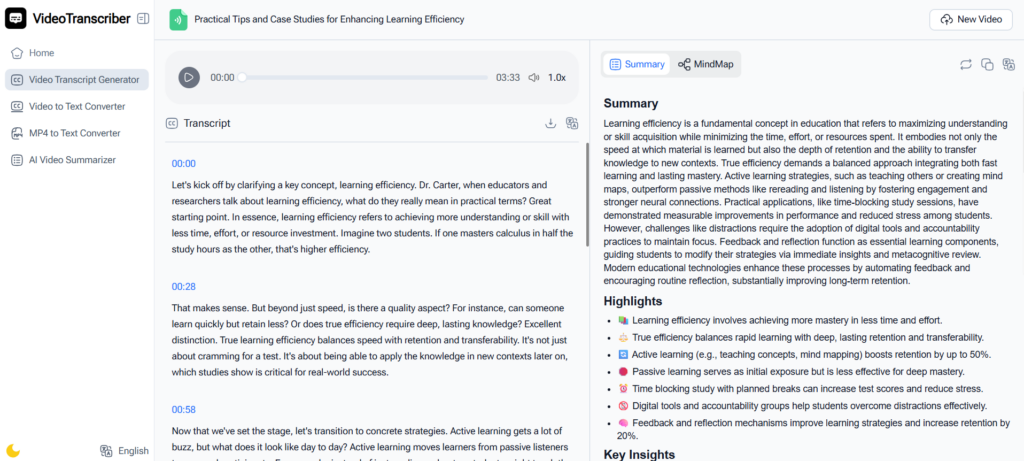
2. Audio Converter AI – Fast, Accurate, and Bulk Video Transcription
Overview: Audio Converter AI is a powerful AI video transcription solution designed for creators and professionals managing extensive video collections. It enables bulk uploads and rapidly converts MP4 or MOV files into precise, time-stamped transcripts. Offering flexible outputs like TXT and SRT, this video to text AI tool streamlines captioning and content repurposing, making workflows efficient and effortless.
Strengths:
- Efficiently processes large files and batch uploads for AI video transcription.
- Delivers high accuracy in video transcription, even with background noise.
- Provides fast video to text AI conversion tailored for professional use.
- Convenient export options for subtitles, reports, or searchable text.
Limitations:
- Lacks a built-in AI chat feature for interacting with transcripts.
- Requires a stable internet connection for larger uploads.
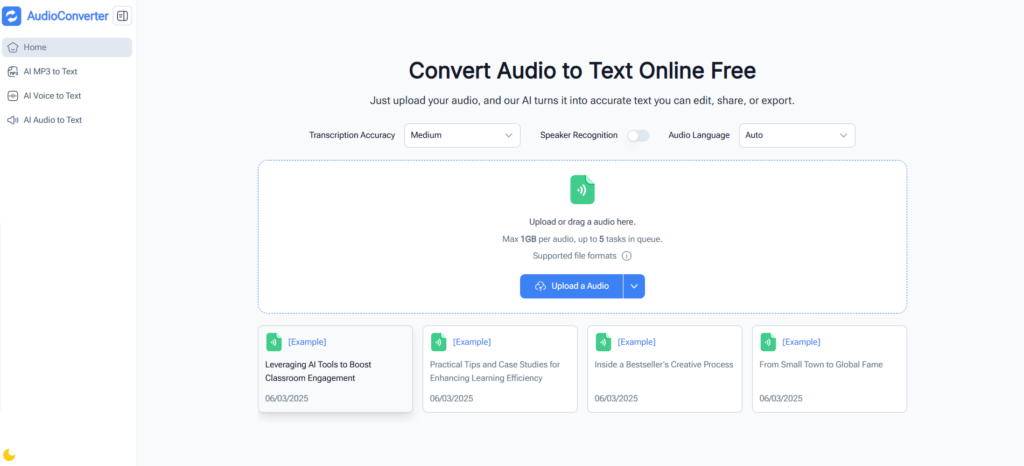
3. NoteGPT – Multi-Purpose AI Platform for Transcription & Smart Notes
Overview: NoteGPT is an advanced AI video transcription platform that not only converts video and audio to text but also generates AI summaries and smart notes. It accepts direct uploads or links from platforms like YouTube and Zoom, delivering accurate video transcription in multiple languages. Additionally, users can interact with transcripts via AI chat to extract key insights, quotes, or meeting highlights.
Strengths:
- Integrates AI video transcription, summarization, and Q&A in one tool.
- Supports multi-language video to text AI conversion.
- Exports in SRT and TXT formats for versatile content repurposing.
- Ideal for creators, educators, and professionals handling large content libraries.
Limitations:
- Free version may restrict upload size for AI video transcription.
- Summary tone might require adjustments for formal documents.
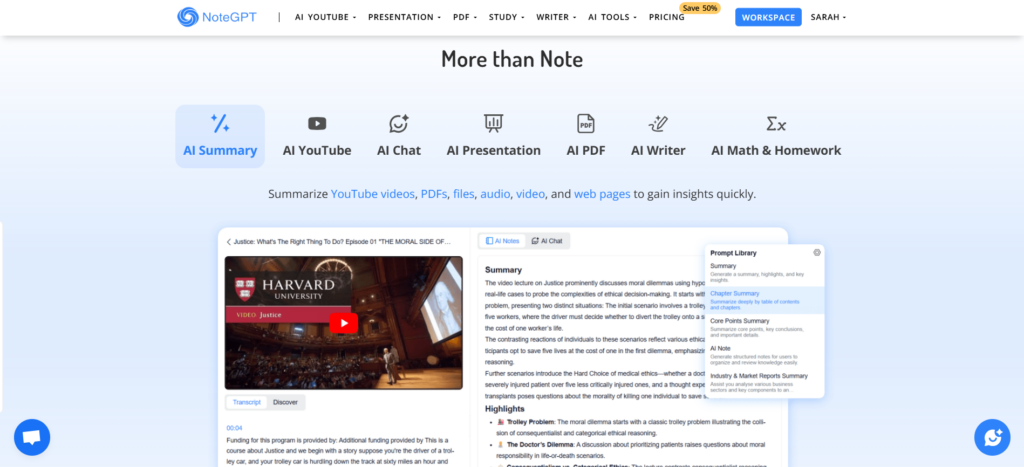
4. HappyScribe – Multilingual + Professional Proof‑reading Support
Overview: HappyScribe offers a robust ai video transcription service that supports over 120 languages and provides an optional human proofreading layer for those who need near‑perfect transcripts. Strengths:
- Supports rich export options: DOCX, SRT/VTT, TXT and integrates speaker labelling, timestamps, editor interface.
- Ideal for multi‑language or international video content—strong in both transcription and subtitles.
Limitations:
- The cost is higher when you include human proofreading; purely AI mode can still require editing in complex audio.
- For simple videos (single speaker, clean audio), you might not need all features.
Best for: Professional creators, media companies, educational institutions, and teams producing videos that need accurate transcripts and subtitles via ai video transcription.
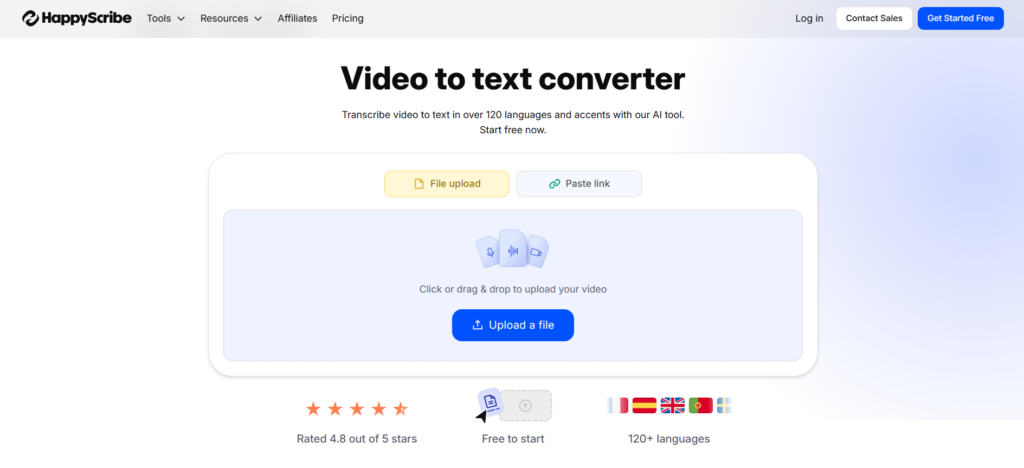
5. Any2Text – Budget‑Friendly and Quick
Overview: Any2Text is an affordable, straightforward tool targeting users who simply need quick video to text AI conversion without many bells and whistles. Strengths:
- Very simple interface: upload video or audio, get transcript. Low barrier of entry and cost.
- Great for occasional use when you need to turn a video into text fast via ai video transcription.
Limitations:
- Lacks advanced features like speaker separation, subtitle styling, bulk uploads, or deep editing workflows.
- Accuracy may drop with noisy audio or multiple speakers.
Best for: Individuals, small teams, educators or creators who occasionally need video converted to text and don’t require full enterprise features.
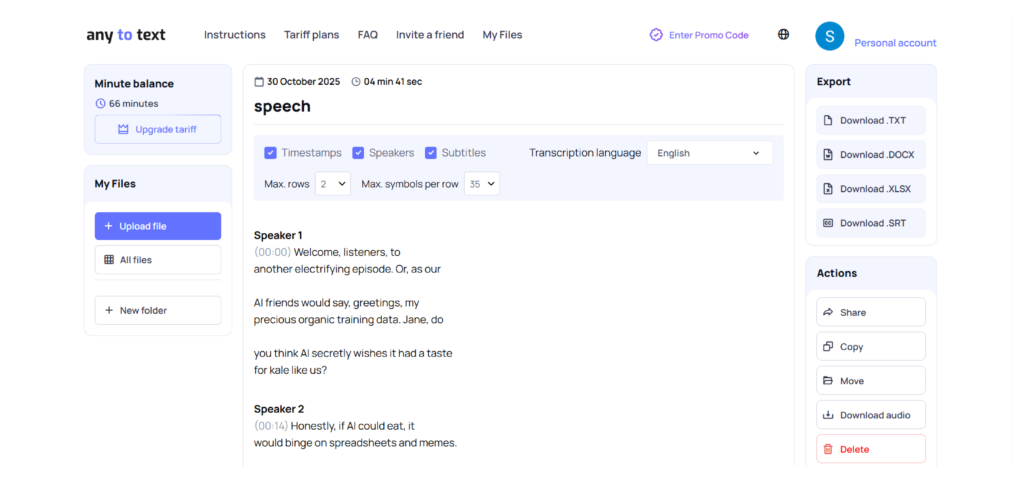
6. TurboScribe – High‑Volume + Multi‑Language Specialist
Overview: TurboScribe stands out for high‑volume and long‑form video transcription—supporting many languages, big uploads, and emphasising accuracy in its ai video transcription offerings. Strengths:
- Supports large file sizes (e.g., up to 10 hours, multiple GBs) and batch processing.
- Offers export to DOCX, PDF, SRT, and more formats, making it suitable for big content operations.
Limitations:
- Higher cost and potentially steeper learning curve.
- Some users report variability in accuracy when audio quality is sub‑par.
Best for: Enterprises, training departments, creators managing large libraries of video who need to convert them at scale via ai video transcription.
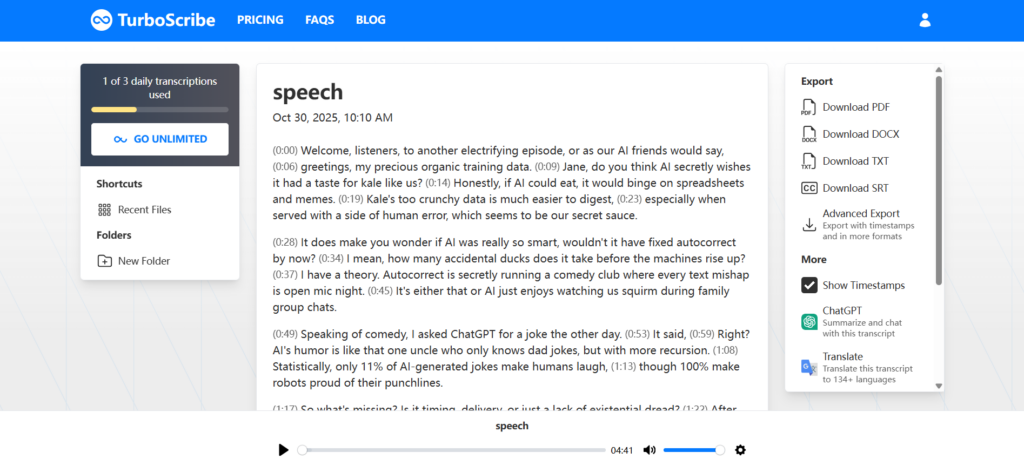
7. VEED – Browser‑Based Editor with Transcription & Subtitles
Overview: VEED is primarily a browser‑based video editor that includes a strong “video to text AI” functionality, meaning you can handle editing, subtitles, and transcription in one workflow. Strengths:
- Supports 125+ languages; upload video or paste link, auto‑generate transcript/subtitles, edit in browser.
- Great for social video creators: after transcription (via ai video transcription), you can style subtitles and publish directly.
Limitations:
- If you only need a transcript (text output) and no editing/subtitles, the extra features may be superfluous.
Best for: Short‑form video creators, social media marketers, YouTubers needing video → text → caption workflow via ai video transcription.
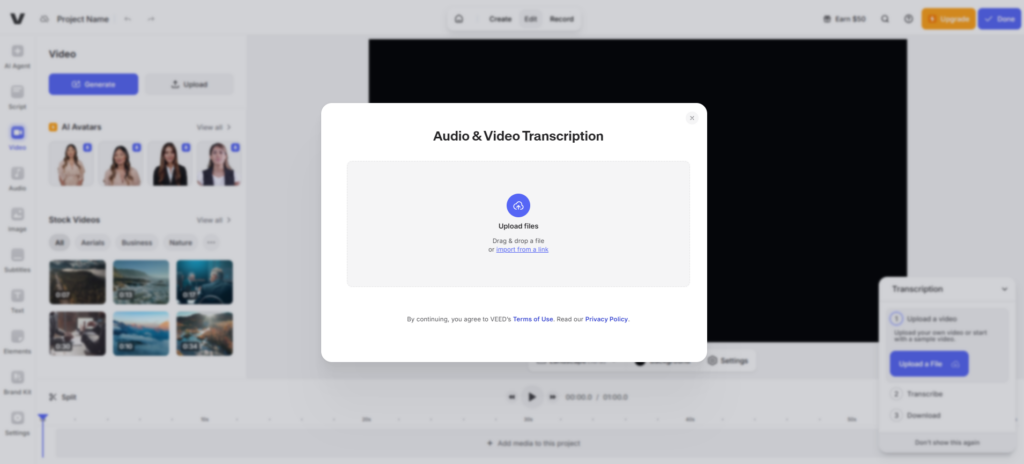
8. UniScribe – Link or Upload + Multi‐Format Export
Overview: UniScribe supports both video file uploads and link‑based input, then uses ai video transcription to convert into text with multi‑format export. Strengths:
- Flexibility: upload video file or paste YouTube/Vimeo link.
- Export formats include TXT, DOCX, SRT – suitable for blogs, subtitles, and reports.
Limitations:
- Might not include extensive collaboration, batch processing or enterprise integration as other services.
Best for: Independent creators, researchers, anyone wanting to convert online video into text and export in multiple formats via ai video transcription.
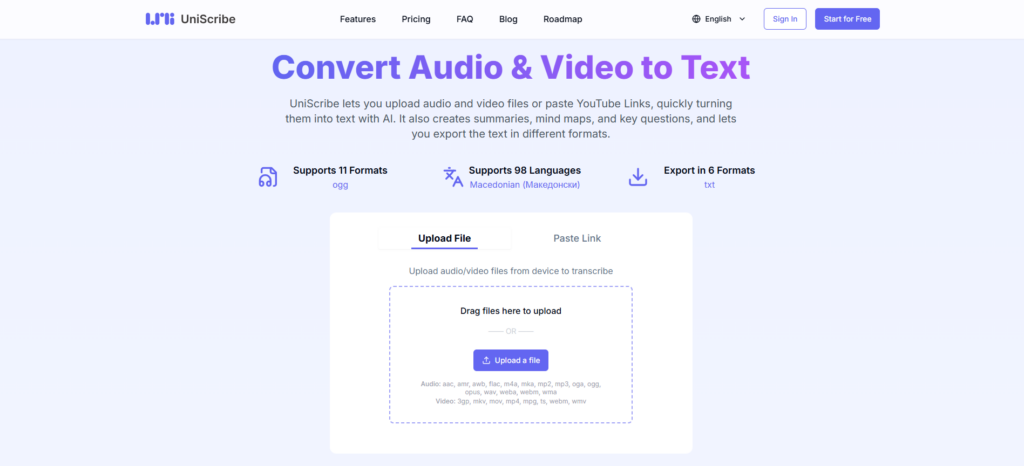
9. Auris AI – Subtitle‑Focused Multi‑Language Tool
Overview: Auris AI is designed for users focusing on subtitles and multi‑language distribution of video content. It leverages ai video transcription to generate both transcripts and subtitle files in many languages. Strengths:
- Ideal for global creators who need video converted to text and then delivered to multiple language markets.
- Strong focus on subtitle generation along with transcription.
Limitations:
- While excellent for subtitles and multi‑language, may lack some textual‑repurposing features (such as full blog‑post workflow) present in other tools.
Best for: International video creators, multi‐language distributors turning video into text and subtitles via ai video transcription for global audiences.
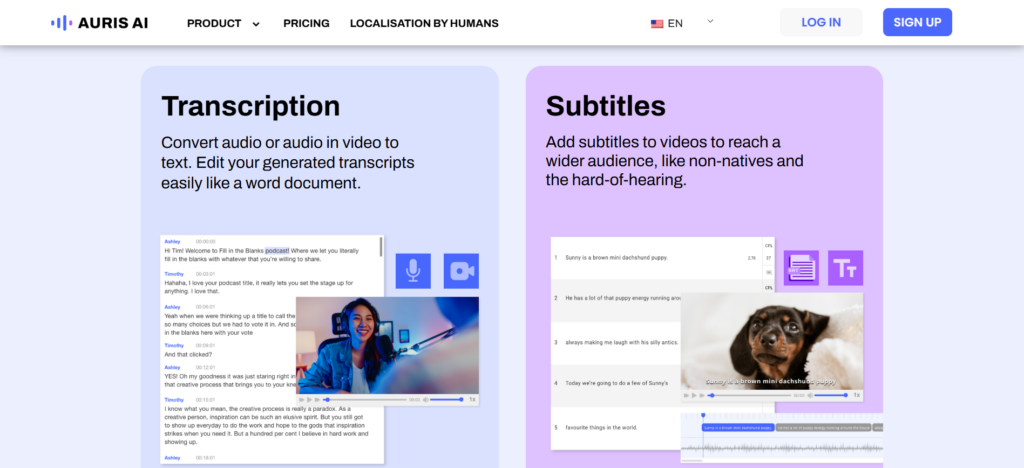
10. Restream – Live + Recorded Video Transcription for Social/Streaming Content
Overview: While primarily known for live streaming, Restream offers a free online “video to text” converter; its ai video transcription tool allows upload of video (or audio) and converts to text in minutes.
Strengths:
- Free tier available; supports many file formats (MP4, MOV, AVI, etc) and converts quickly.
- Suitable for streamers, social media creators, podcast producers who record video content and need text output.
Limitations:
- Focus is more breadth than depth—may lack advanced editing, subtitle styling or enterprise features compared to specialist transcription tools.
Best for: Live streamers, social‑video creators, podcasters looking to convert recorded video into text via ai video transcription fast and on a budget.
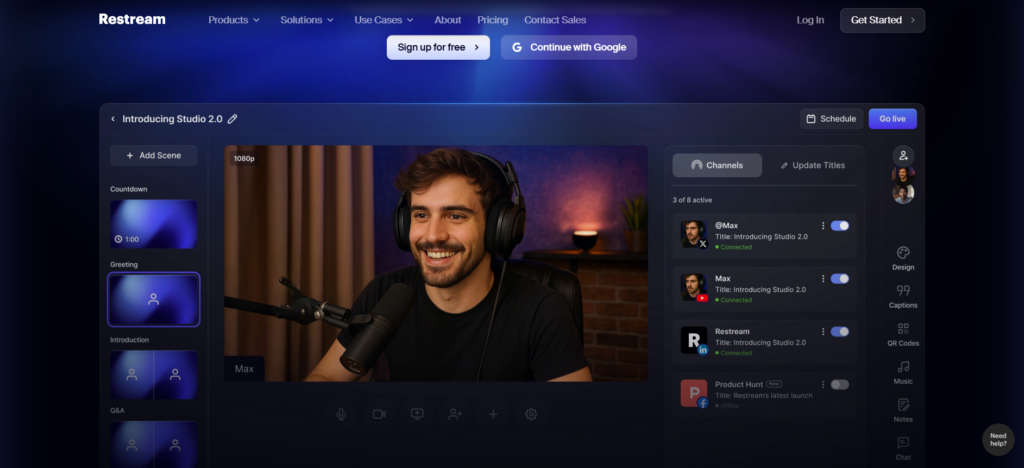
Comparable Table
| Tool | Key Features | Strengths | Limitations | Best Use Case |
| Video Transcriber AI | Batch uploads, 1GB max file, SRT/TXT export | Optimized video to text AI workflow, fast and accurate | Limited AI chat or notes functionality | Professional content creators needing reliable transcription & subtitles |
| Audio Converter AI | Bulk video/audio uploads, high accuracy, SRT/TXT export | Handles large files efficiently, fast AI video transcription, scalable | No built-in AI chat for transcripts | Teams or individuals requiring large-volume, high-speed video to text conversion |
| NoteGPT | Transcription + AI summaries + chat with transcript | Multi-purpose AI transcription tool, smart notes, multi-language | Free plan limits upload size, summary tone may need tweaking | Creators or educators needing interactive video to text AI insights |
| HappyScribe | Multilingual transcription, professional proofreading | Excellent for multiple languages, speaker separation | Paid plans can be expensive for bulk transcription | Professionals creating multilingual content |
| Any2Text | Quick uploads, simple interface | Budget-friendly, easy to use | Limited advanced features | Small creators or casual users needing fast video to text AI |
| TurboScribe | High-volume transcription, multi-language | Handles large batches, accurate, scalable | Slight learning curve for beginners | Enterprise or high-volume creators needing fast AI transcription |
| VEED | Browser-based editor, transcription + subtitle support | Easy subtitle creation, quick edits | Internet required, file size limits | Social media creators and short-form content transcription |
| UniScribe | Upload or link, multi-format export | Flexible formats, direct URL uploads | Interface less intuitive than other platforms | Users needing fast exports in multiple formats |
| Auris AI | Subtitle-focused, multi-language | Great for subtitling, clear editing interface | Limited extra transcription features | Video creators prioritizing subtitles in multiple languages |
| Restream | Live + recorded video, social streaming focus | Real-time transcription, integrates with streaming platforms | Focused on live/streaming content | Streamers and social media content creators needing live video to text AI |
With so many options available, each offering different strengths in ai video transcription, it’s clear that the best tool depends on your specific needs—whether speed, accuracy, language support, or workflow integration. This understanding leads naturally into evaluating the key factors for making the right choice.
Making the Right Choice: How to Pick the Best AI Video Transcription Tool
Choosing the best AI video transcription tool is essential for creators, educators, and businesses who want accurate, fast, and usable transcripts. Not all platforms deliver the same results, so understanding your needs and comparing top tools is key.
1. Identify Your Use Case Determine whether you need occasional transcripts, professional publishing, bulk processing, or full content repurposing. For quick and budget-friendly transcription, Any2Text works well. For high-volume or large files, Video Transcriber AI and TurboScribe provide robust batch processing and reliable ai video transcription for files up to 1GB.
2. Test and Compare Tools
Test a sample video with 2–3 ai video transcription platforms to evaluate accuracy, speed, and ease of editing. Tools like HappyScribe stand out for multi-language support, speaker separation, and overall transcription precision, making them excellent ai video to text converter options. By comparing results across platforms, you can identify the best AI transcription tool for your workflow and ensure reliable, high-quality video to text AI output.
3. Consider Cost and Scalability
Ensure your ai transcription tool can scale to meet current and future content demands. Platforms like TurboScribe and Video Transcriber AI excel in handling large files, batch uploads, and multi-language transcription, offering a cost-effective solution for creators or teams relying on video to text AI regularly. Choosing a scalable ai video transcription platform guarantees consistent performance and supports professional workflows without compromising speed or accuracy.
4. Check Workflow Compatibility Ensure your AI transcription tool integrates smoothly with your content creation process. Look for platforms that allow easy editing, subtitle generation, and multi-format export, so your video to text AI workflow remains fast and efficient. A compatible ai video transcription tool saves time and enables seamless repurposing of transcripts into blog posts, social media content, or subtitles, maximizing the value of every video.
By following these steps and considering the strengths of each platform, you can confidently choose the best AI video transcription tool for your needs. Tools like Video Transcriber AI demonstrate how batch support, large file handling, and flexible exports make your ai video to text converter workflow fast, accurate, and ready for immediate use.
Frequently Asked Questions About AI Video Transcription Tools
Q1: What is AI video transcription and how does it work?
AI video transcription is the process of converting spoken words from videos into written text using advanced machine learning models. An ai transcription tool automatically detects speech patterns, identifies speakers, and produces accurate text transcripts. These transcripts can be edited, searched, or repurposed for blogs, captions, or documentation — saving hours compared to manual transcription.
Q2: How can I choose the best AI video transcription tool in 2025?
To choose the best AI transcription tool, focus on accuracy, speed, language support, file size handling, and export formats. Test your preferred ai video to text converter with sample videos to evaluate results. A reliable video to text AI platform should support multiple languages, offer fast turnaround, and produce clean, editable text for professional use.
Q3: Can AI video transcription tools handle large files or long recordings?
Yes, many ai video transcription platforms are built to handle long recordings and large video files efficiently. Look for an ai transcription tool that supports bulk uploads, batch processing, and cloud-based scalability. This ensures smooth video to text AI workflows even when dealing with 1GB or hour-long video content.
Q4: What file formats can I export from an AI video transcription tool?
Most ai video transcription tools allow exports in multiple formats such as TXT, DOCX, PDF, SRT, or VTT. This flexibility makes it easy to use your transcripts for subtitles, documentation, or content repurposing. When selecting an ai video to text converter, ensure it offers the export format that fits your workflow needs.
Q5: Is AI video transcription accurate enough for professional use?
Modern ai video transcription platforms are remarkably accurate — often achieving over 95% accuracy depending on audio quality. The best AI transcription tools can distinguish multiple speakers, handle accents, and reduce background noise interference. For professional creators, educators, or businesses, video to text AI ensures fast, reliable, and editable transcripts ready for publication or accessibility purposes.
Conclusion
Choosing the right ai video transcription tool in 2025 is about matching your needs to the tool’s strengths. Whether you need high accuracy, multilingual support, bulk processing, or quick video-to-text workflows, there is a solution available. HappyScribe, Any2Text, TurboScribe, and Video Transcriber AI each cater to different priorities, from professional-grade transcripts to budget-friendly rapid conversions. By selecting the tool that aligns with your workflow and video content strategy, you can save time, improve accessibility, and maximize the value of every video you produce.
With the right ai video transcription tool, turning your video library into editable, searchable, and repurposable text has never been easier — making your content more efficient, usable, and impactful than ever.