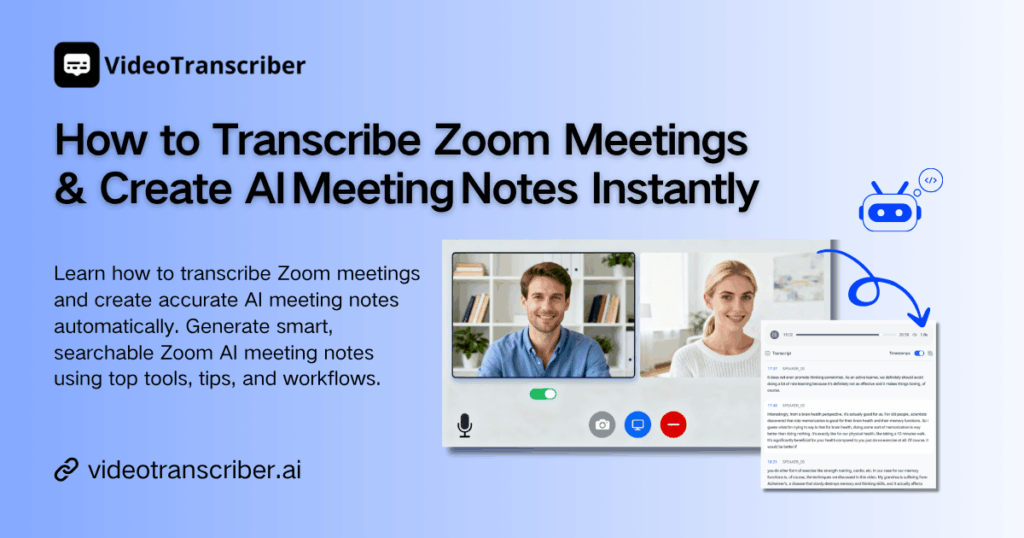Zoom meetings can feel like navigating a maze blindfolded—fast conversations, overlapping voices, and critical decisions can easily slip through the cracks. Manual note-taking often leaves gaps and wastes time. AI meeting notes solve this problem, automatically capturing, summarizing, and organizing every key point for you.
With tools like Video Transcriber AI, Audio Converter AI, and NoteGPT, you can instantly generate accurate Zoom AI meeting notes, highlight action items, and share insights seamlessly—saving hours and keeping your team aligned.
Why Accurate AI Meeting Notes Are Essential for Remote Work
Zoom meetings are vital for remote collaboration, but capturing every detail manually is challenging. Traditional note-taking often leaves gaps—important decisions, tasks, or ideas can be missed. AI meeting notes solve this problem by automatically converting recorded meetings into organized, searchable, and actionable notes.
Multilingual Challenges and Understanding
Global teams often face language barriers or diverse accents. Manual transcription may miss key points or misinterpret ideas, slowing down communication. AI meeting notes tools with multilingual support and automatic translation, such as Video Transcriber AI, allow every participant’s input to be accurately captured and understood, no matter the language spoken.
Speaker Recognition for Accountability
Knowing who said what is crucial for assigning tasks and following up effectively. AI meeting notes tools can identify speakers in recordings, helping teams create precise Zoom AI meeting notes and ensuring that responsibilities and decisions are clearly tracked.
Time-Saving and Efficiency
Reviewing long Zoom recordings manually is time-consuming. With AI meeting notes, you can instantly generate structured summaries, highlight action items, and create searchable records. This frees up hours of work and allows teams to focus on decision-making rather than administrative tasks.
How AI Meeting Notes Transform Your Zoom Meetings
AI meeting notes go beyond basic transcription. They organize discussions, highlight key points, and generate actionable summaries, making every Zoom meeting more productive.
Accurate Transcription from Recorded Meetings
Tools like Video Transcriber AI excel at converting recorded Zoom meetings into high-accuracy text. They handle multiple speakers, identify who said what, and produce clean, editable AI meeting notes, ready for review or sharing with your team.
Multilingual Support for Global Collaboration
For international teams, understanding spoken content across languages can be challenging. AI meeting notes platforms, such as Sembly AI, automatically translate recordings into your preferred language, generating summaries that everyone can easily follow, enhancing collaboration and reducing misunderstandings.
Summarizing Key Points and Action Items
Beyond transcription, AI meeting notes extract decisions, tasks, and follow-up items. This converts raw recordings into structured, actionable Zoom AI meeting notes, saving time on post-meeting organization. Tools like Fireflies.ai and MeetGeek also offer tagging and categorization features to streamline team workflows.
Editing, Sharing, and Collaboration
After generating AI meeting notes, most platforms allow teams to edit, comment, and collaborate on the notes. This ensures clarity, accountability, and alignment across team members. Combining speaker recognition and multilingual summaries, AI meeting notes become a central tool for managing virtual meetings effectively.
Top Tools for Generating Accurate Zoom AI Meeting Notes
Finding the right tool for creating AI meeting notes from Zoom meetings can transform the way your team works. Here’s a detailed look at the top tools that help you transcribe, summarize, and organize your meetings efficiently.
Video Transcriber AI – Batch Processing & Large File Support
Video Transcriber AI excels at converting recorded Zoom meetings into clean, precise AI meeting notes. Its standout features include:
- Batch processing for multiple recordings – handle many Zoom meetings in one go.
- Support for large files up to 1GB – no need to split recordings or upload repeatedly.
- Automatic speaker identification for clear tracking of who said what.
- Multilingual transcription and translation support for global teams.
- Generates structured, searchable notes highlighting key points and action items.
With Video Transcriber AI, teams can quickly produce accurate Zoom AI meeting notes efficiently, avoiding the frustration of splitting or re-uploading large recordings.
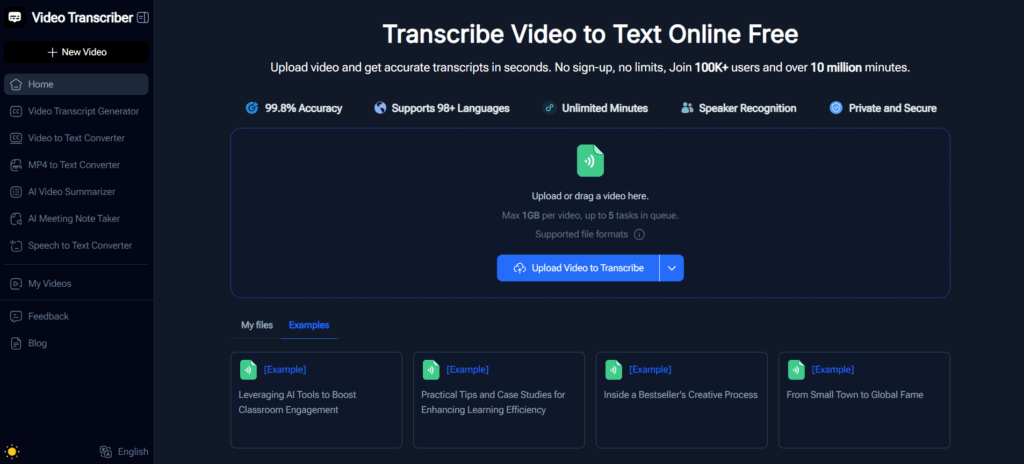
Audio Converter AI – Seamless Audio-to-Text for Meetings
Audio Converter AI focuses on converting audio recordings into editable AI meeting notes, ideal for Zoom sessions recorded in audio-only format. Key advantages:
- Supports multiple audio formats from Zoom recordings.
- High transcription accuracy even with varied accents.
- Generates clear, structured notes for team sharing.
- Efficient batch processing for multiple meetings.
This tool is perfect for users who want reliable AI meeting notes from Zoom audio files without losing any critical details.
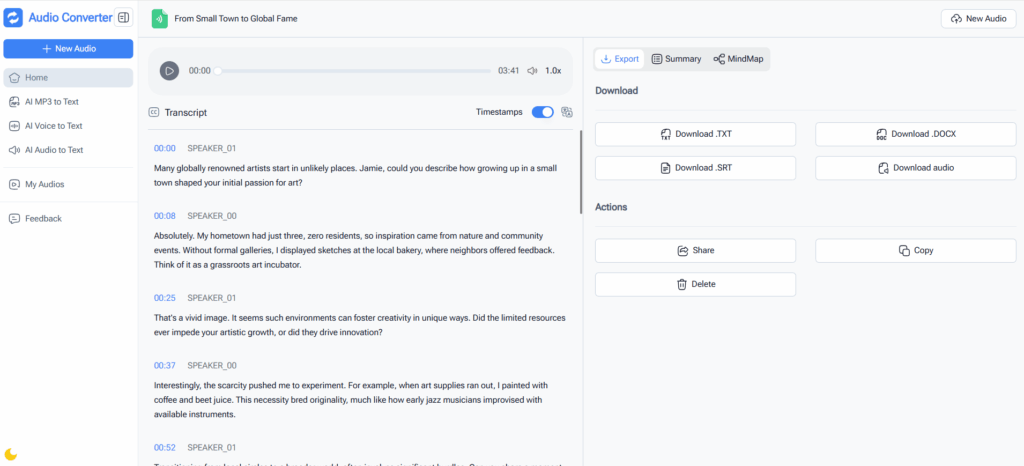
NoteGPT – Summarize and Enhance Meeting Notes
NoteGPT helps refine and summarize AI meeting notes into actionable insights. Highlights include:
- Converts raw Zoom transcripts into concise summaries.
- Identifies key decisions, tasks, and follow-ups automatically.
- Allows editing, highlighting, and collaborative commenting.
- Integrates with other tools to create professional-ready notes.
For teams looking to enhance Zoom AI meeting notes into polished, shareable content, NoteGPT provides an intuitive solution.
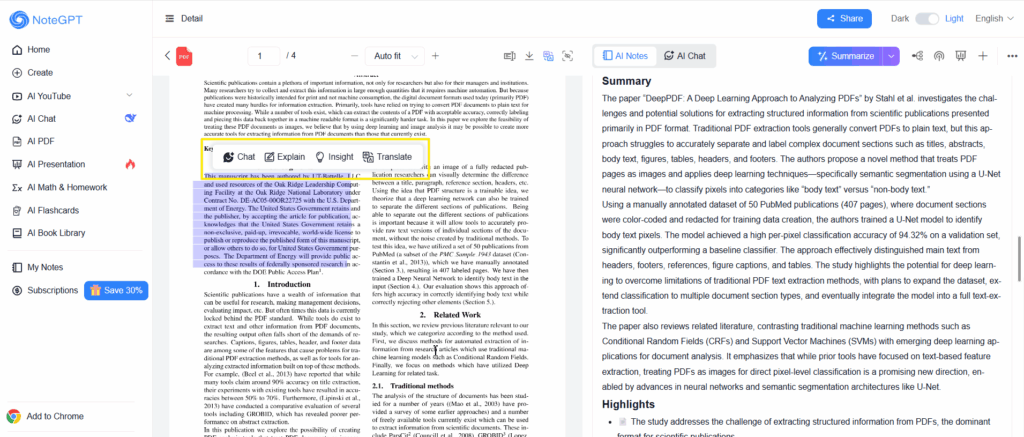
Fireflies.ai – Action-Oriented Meeting Summaries
Fireflies.ai specializes in extracting action items and speaker-specific notes from Zoom meetings. Key features:
- Automatically detects speakers and assigns tasks.
- Highlights important discussion points for easy review.
- Generates searchable, structured AI meeting notes.
- Integrates with Zoom and calendar platforms for seamless workflow.
Fireflies.ai ensures your team doesn’t miss critical points and simplifies follow-up actions.
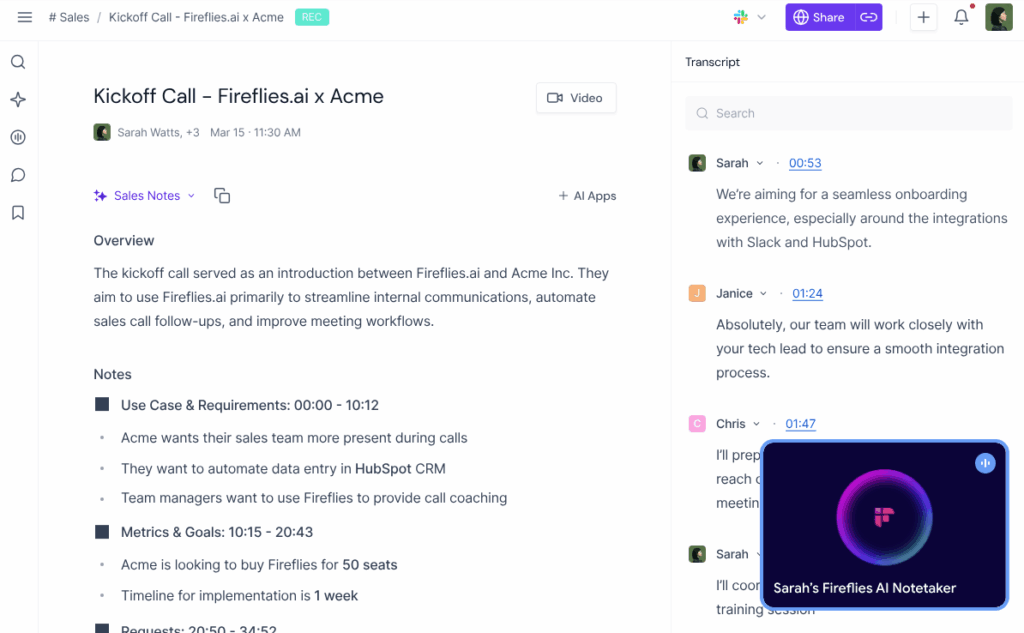
Sembly AI – Multilingual Summaries for Global Teams
Sembly AI is ideal for teams that operate across multiple languages. Its key capabilities include:
- Transcribes and translates Zoom meetings into multiple languages.
- Creates concise AI meeting notes highlighting decisions and tasks.
- Offers collaborative editing and sharing features.
- Provides analytics to track meeting engagement and outcomes.
Sembly AI is particularly useful for global teams needing reliable Zoom AI meeting notes across languages.
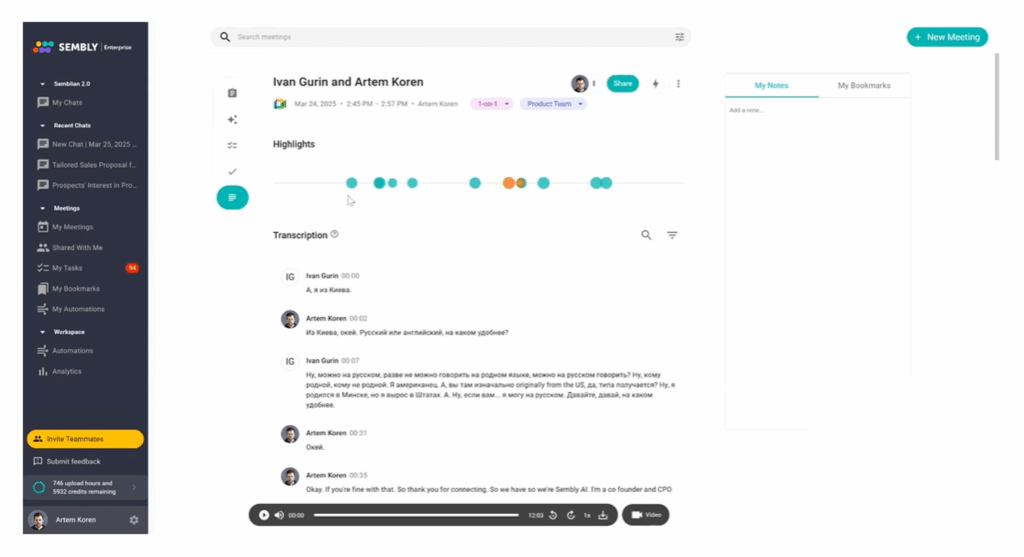
MeetGeek – Intelligent Summaries Tailored to Meeting Type
MeetGeek adapts note-taking based on meeting type. Key highlights:
- Detects meeting type (team sync, sales call, interview) and generates relevant AI meeting notes.
- Summarizes key decisions, action items, and follow-ups.
- Supports speaker attribution and structured note output.
- Integrates with project management and collaboration tools.
MeetGeek helps teams streamline Zoom meetings into actionable, well-organized summaries.
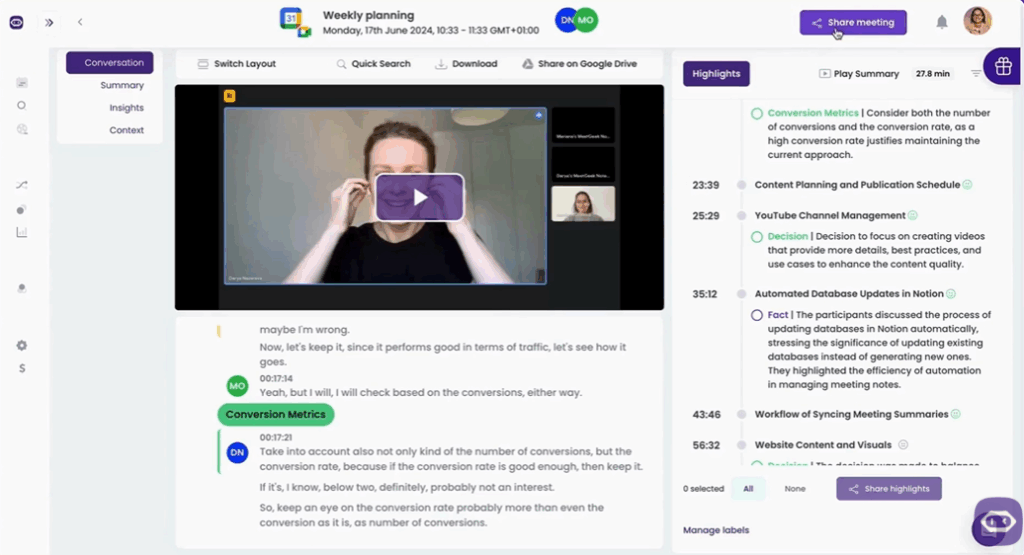
Otter AI – Widely Adopted, Reliable Zoom Notes
Otter AI remains one of the most popular transcription solutions for Zoom meetings. Features include:
- Generates searchable, editable AI meeting notes.
- Differentiates speakers for clarity and accountability.
- Supports collaborative editing and sharing.
- Provides reliable transcription for Zoom meeting recordings.
Otter AI is ideal for teams seeking a widely recognized tool to produce accurate Zoom AI meeting notes efficiently.
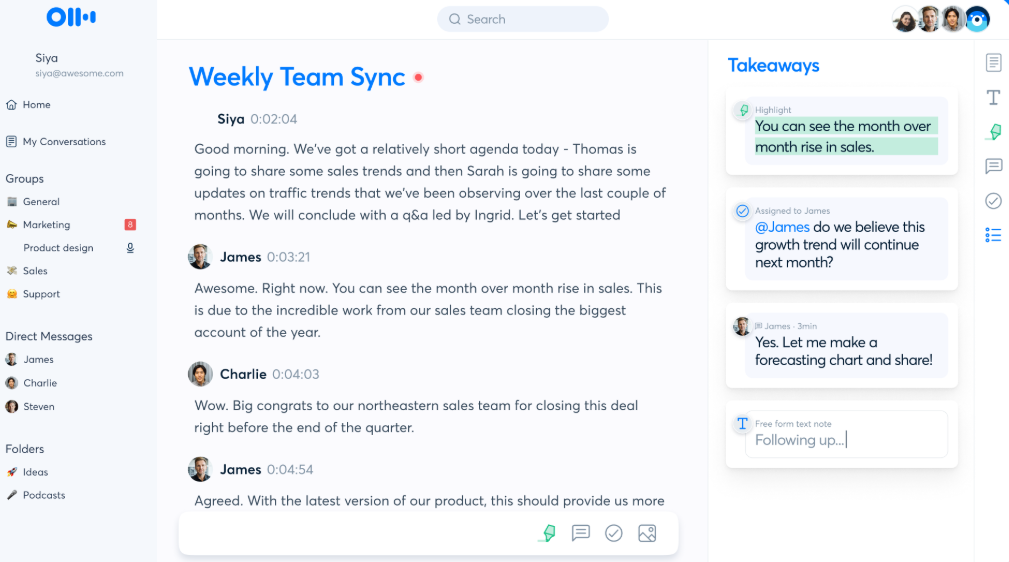
Best Practices for Zoom AI Meeting Notes
To fully leverage AI meeting notes, it’s important to follow some best practices. First, ensure that your Zoom meetings have clear audio quality. While AI transcription tools are highly accurate, background noise or overlapping conversations can reduce accuracy. Tools like Krisp can help clean up audio in real time.
Next, designate a consistent meeting format. Structured agendas help AI tools recognize key discussion points, action items, and decisions. For instance, clearly segment discussions into updates, decisions, and tasks. When using Video Transcriber AI, this allows the AI to generate more precise Zoom AI meeting notes that are easier to review and share.
Finally, always review the AI-generated notes. While AI transcription and summarization are highly reliable, a quick human check ensures that nuances, context, and critical details are captured accurately. This step is particularly useful for executive meetings or complex discussions where precision matters.
Integrating Notes Into Your Workflow
Once your AI meeting notes are ready, integrating them into your workflow maximizes their value. Tools like NoteGPT allow you to refine summaries, highlight action items, and create professional reports ready to share with your team. You can link these notes to project management platforms such as Asana, Trello, or Jira, turning discussions into actionable tasks seamlessly.
For recurring meetings, storing AI meeting notes in a centralized repository enables quick search and retrieval. With a system like Video Transcriber AI, you can organize notes by project, department, or client, creating a powerful knowledge base that grows over time. This ensures your team never loses track of critical decisions or follow-ups.
Tips for Maximizing Accuracy and Usability
To enhance the quality and usability of AI meeting notes, consider these tips:
- Use speaker identification – Tools like Fireflies.ai or Otter AI can differentiate who said what, which is essential for clarity in collaborative environments.
- Set clear agendas and objectives – AI performs better when it can recognize structured discussions.
- Leverage multilingual capabilities – For global teams, tools like Sembly AI allow transcription in multiple languages, making AI meeting notes accessible to all participants.
- Highlight action items – Most AI note tools automatically detect tasks and decisions; reviewing these ensures they’re actionable and assigned properly.
- Combine with audio/video conversion tools – Tools like Audio Converter AI help you turn recordings into text, feeding AI meeting note platforms for seamless integration.
By applying these strategies, AI meeting notes become more than just transcripts—they transform into actionable, searchable knowledge that drives productivity and accountability.
FAQ: Everything About AI Meeting Notes and Zoom Recordings
Q1: How can I create AI meeting notes from Zoom recordings?
You can upload your Zoom meeting recordings to AI-based transcription tools such as Video Transcriber AI, NoteGPT, or Otter AI to automatically generate accurate AI meeting notes without manual typing.
Q2: Are AI meeting notes accurate and reliable?
Yes. Most AI meeting note takers use advanced speech recognition with over 95% accuracy for clear audio. They can detect speakers, timestamps, and organize discussions into searchable notes.
Q3: Can AI meeting notes support multiple languages?
Yes, tools like Video Transcriber AI and Sembly AI support multilingual transcription and translation, helping global teams collaborate and understand meeting content in different languages.
Q4: How fast can I generate AI meeting notes from a Zoom meeting?
Most platforms process your recordings within minutes. Depending on file length, AI meeting notes are ready almost instantly, allowing you to review, summarize, or share key insights right away.
Q5: Do I need to download or install any software?
No. You can create Zoom AI meeting notes directly online — simply upload your video or audio files and let the AI handle transcription, summarization, and formatting automatically.
Conclusion: Boost Productivity with AI Meeting Notes
In an era where remote work and virtual collaboration are increasingly common, relying on manual note-taking is no longer sufficient. AI meeting notes offer a solution that saves time, ensures accuracy, and provides actionable insights from every Zoom meeting. By integrating top tools like Video Transcriber AI, Audio Converter AI, NoteGPT, Fireflies.ai, Sembly AI, and others, teams can streamline workflows, improve communication, and make informed decisions faster.
Whether you’re looking to generate searchable meeting records, summarize discussions, or automatically track action items, AI meeting notes have the potential to revolutionize how your team captures and leverages information. Start using these tools today to transform your Zoom meetings into powerful knowledge assets, and experience a significant boost in productivity and efficiency.